PACP Import - Continuous Defect
Problem: Import of NASSCO PACP data gives error that data can not be imported.
The NASSCO documentation on PACP requires that finishing clock positions, on a continuous defect match.
The screenshots here identify the details.
Solution: Correct the export from other software and re-import the data.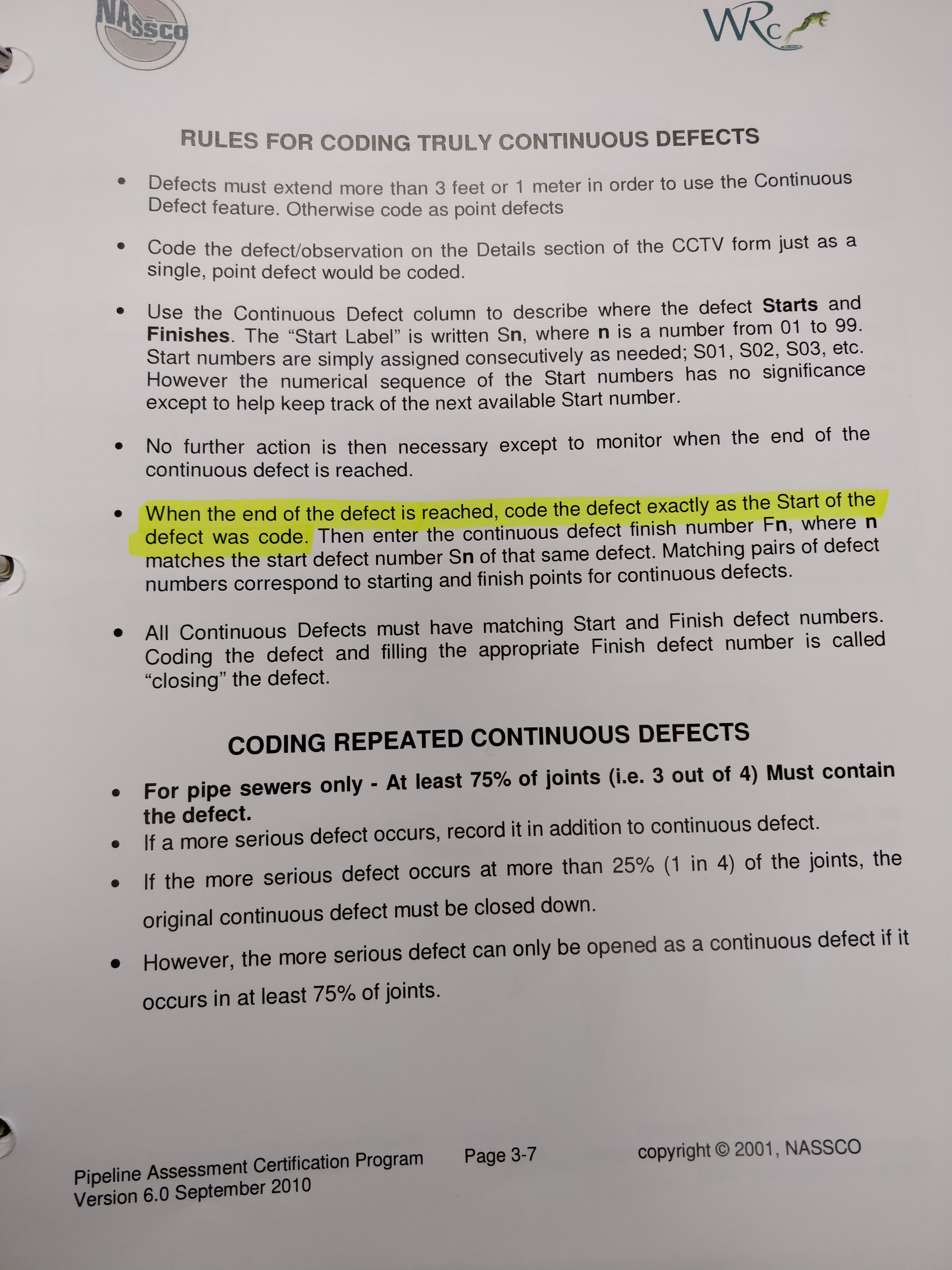
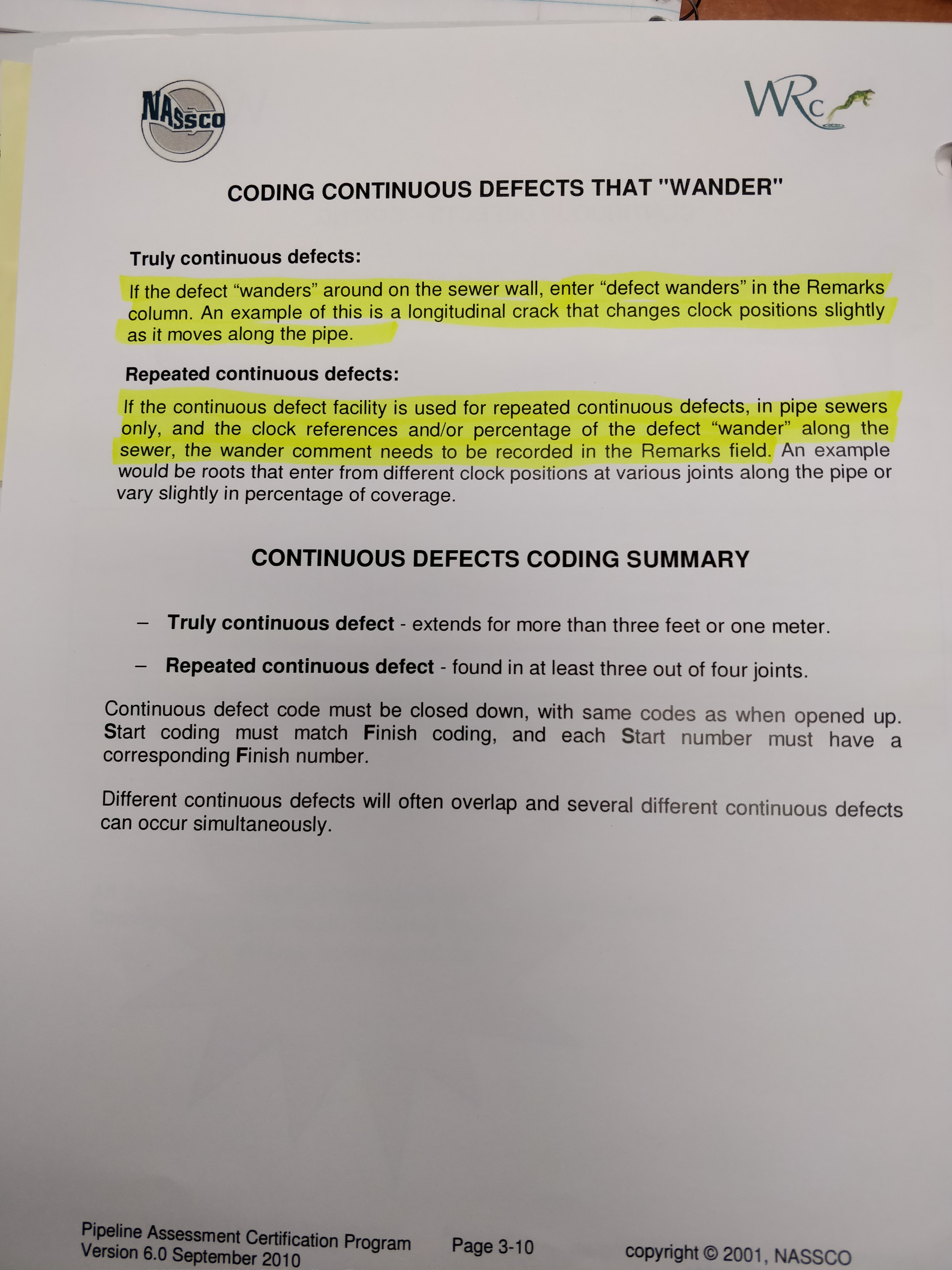
Related Articles
NASSCO PACP Version Changes
ITpipes provides PACP versions1 inside ITpipes at no additional cost to clients with an active SL/SS agreement. If our software is certified in a format, such as PACP or SPICAP, any client can receive that template. With version changes however, the ...ITpipes Web - import an existing video
How do I import an existing video and create inspections with an observation? The instructions below will show you how to do this using ITpipes Web. Adding an asset To add an asset, select , located below the toolbar. Adding an inspection To add an ...ITpipes Mobile - Import an Existing Video
How do I import an existing video and create inspections with an observation? The instructions below will show you how to do this using ITpipes Mobile. An inspection will need to exist when importing a video. To create an inspection: Select to start ...ESRI Utility Network and/or Compliance Standard and ITpipes Templates
Template Definition When a client starts performing inspections and using ITpipes, a template is defined that contains the fields for data input and the inputs to the fields. That template will have asset header fields that exist once for each asset, ...Data Migration Review Recommendations
No one knows your data like you. This article provides recommendations on data QA/QC checks for reviewing data converted into ITpipes. ITpipes SmartTabs will be invaluable for doing QA/QC on data and we recommend attending ITpipes Web Usage training ...